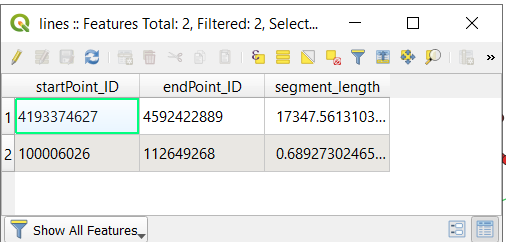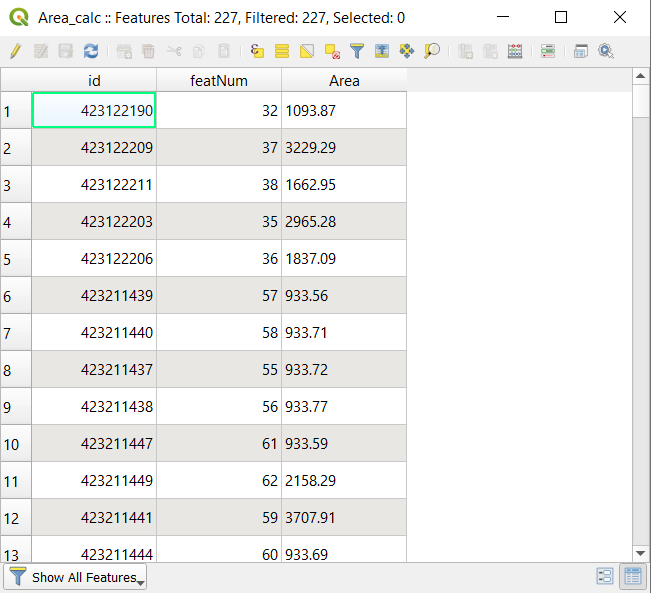QGIS Plugin Area Divider¶
Authors:
Atahan Çelebi
Eda Karabaş
Plugin’s User Interface¶
-Language Support (Eng-Tr)
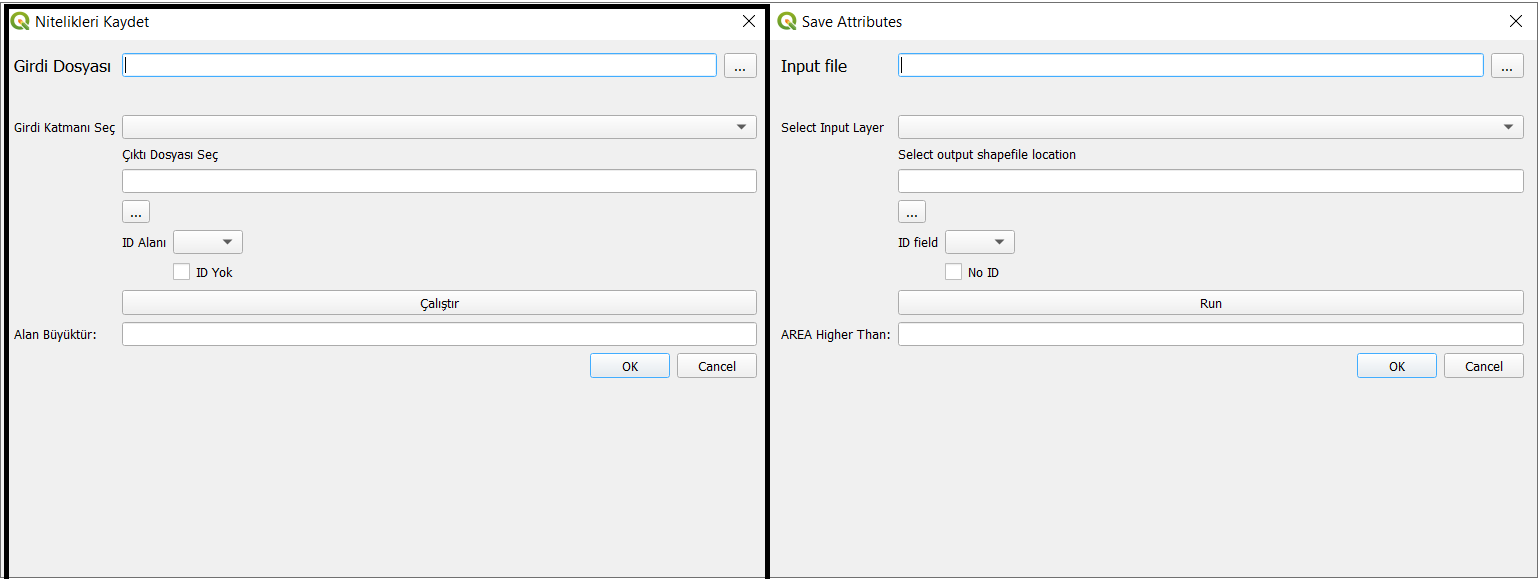
We can see the lower and upper value according to user choice. After the selection of the area unit this part split the higher areas and the lower areas
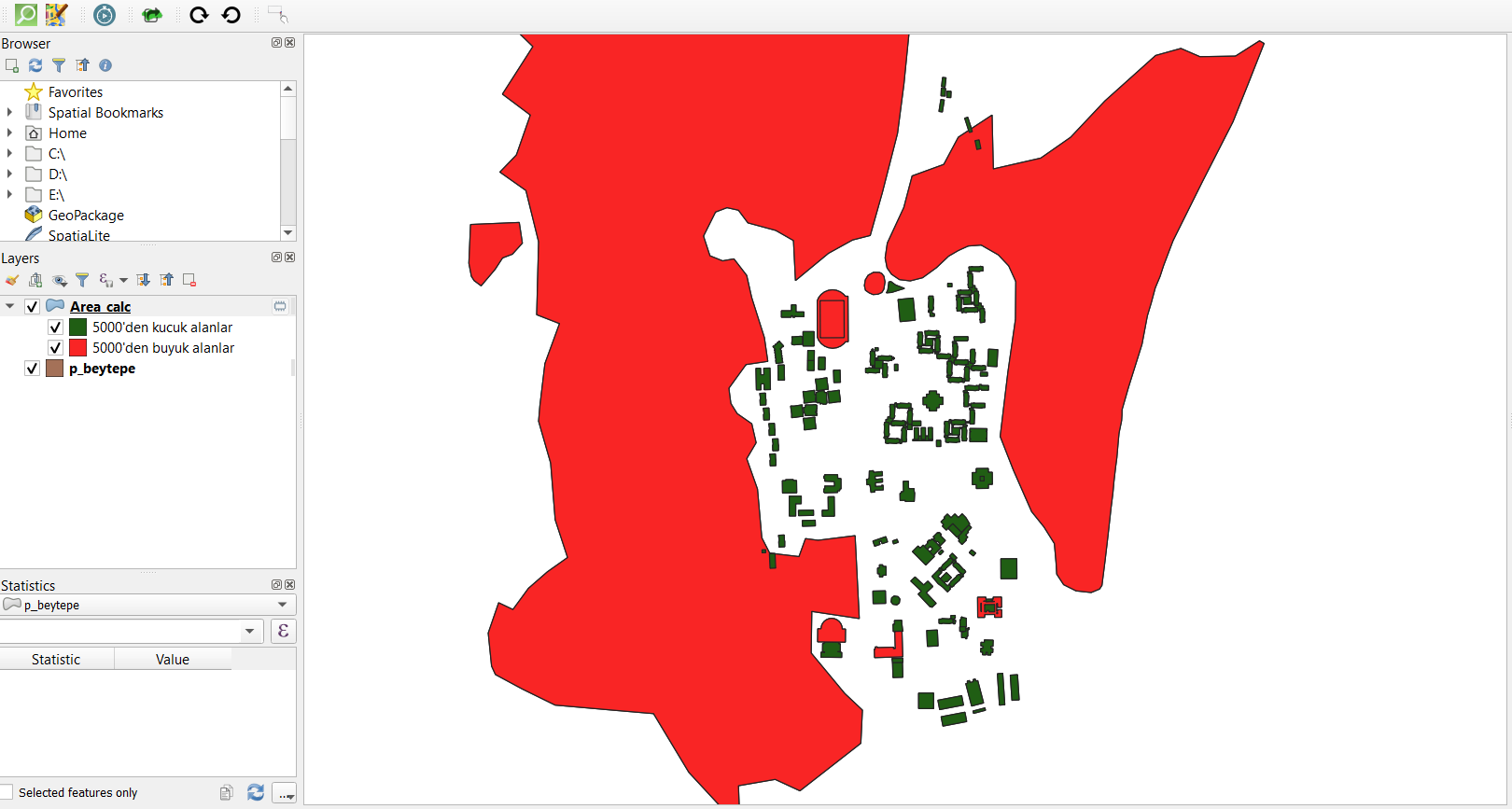
Type of geometry is a point or line¶
If we select a line shapefile it draws the minimum flight distance between the two points and the their real distance.
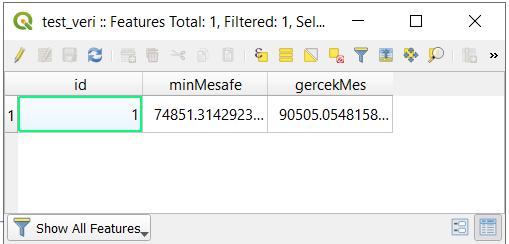
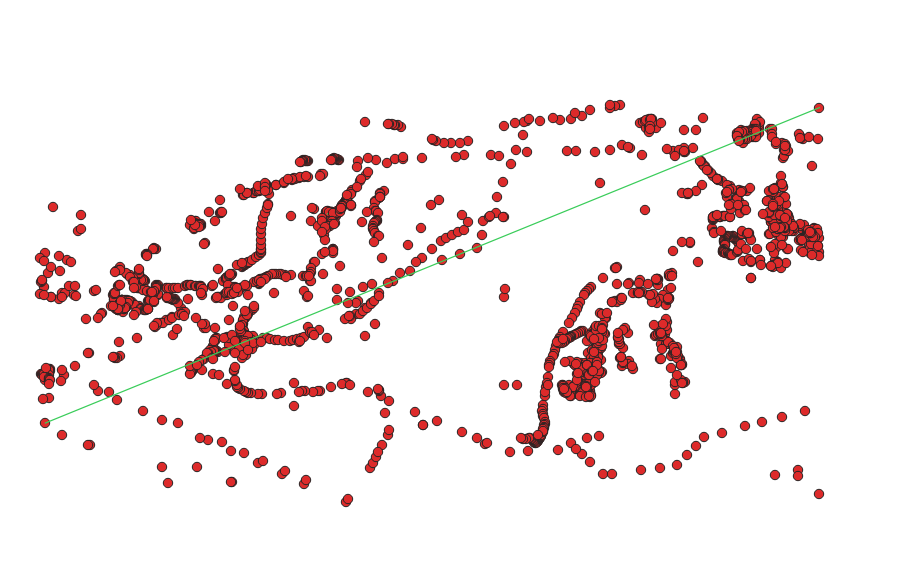
Find the points that have minimum distance and the maximum distance